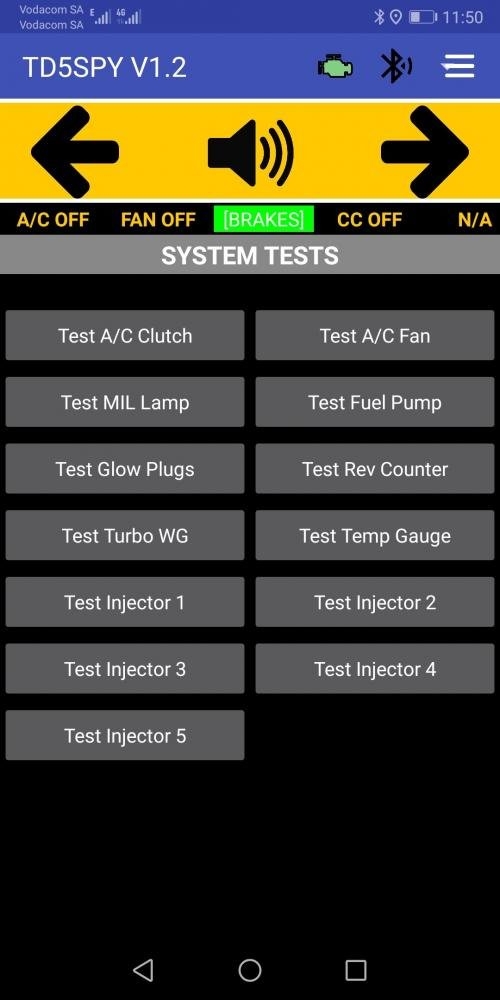THE TD5SPY MONITOR
The information below provides a detailed explanation of the system functionality. To see how to install and setup the system please go to our Installation page.
Startup
Once the application is loaded and connected to the ECU via the OBD2 adaptor, the Home screen to the right will be displayed. The vehicle VIN number and additional ECU details will be displayed.
Screen Navigation
Use the buttons on the top of the screen to scroll between the various screens. The center button can be used to enable or disable voice alerting where the monitor verbally alerts you to engine alerts.
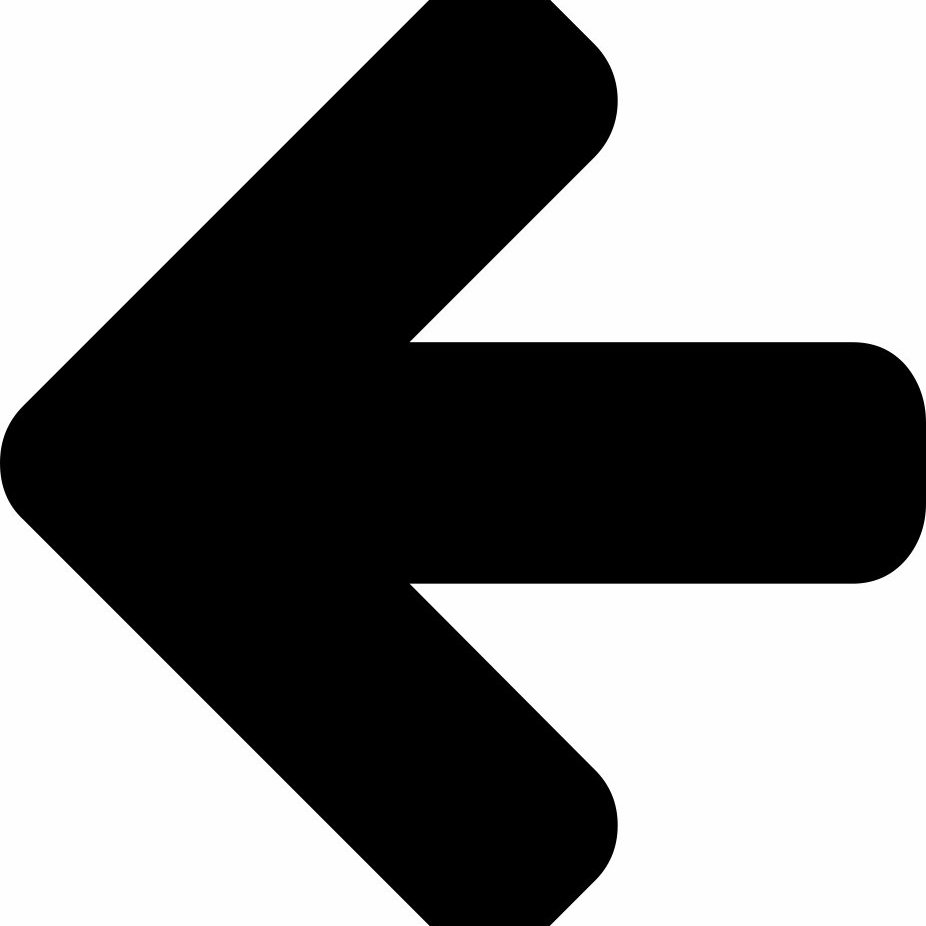 | 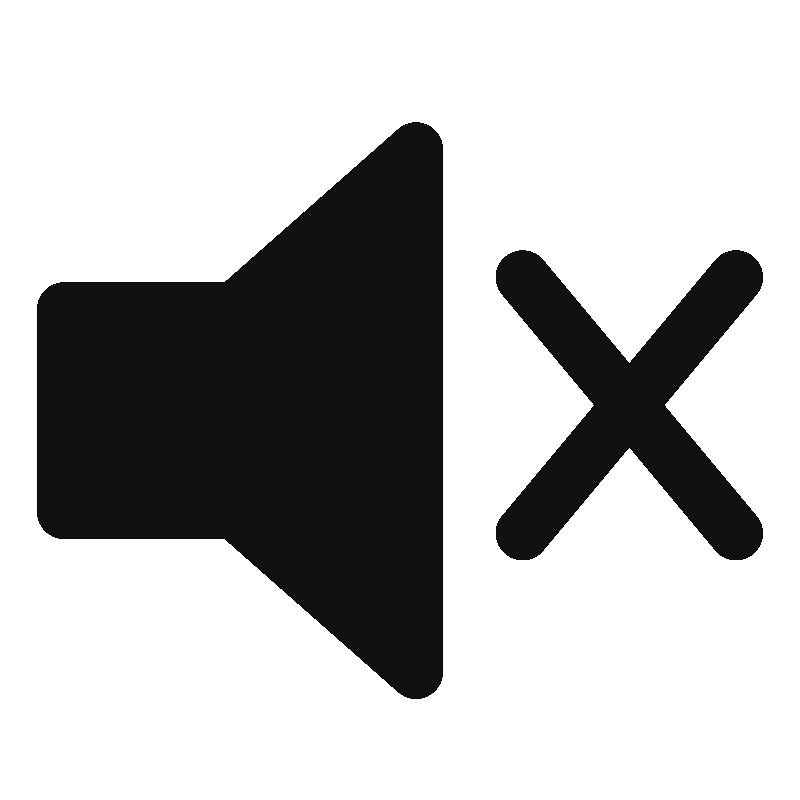  | 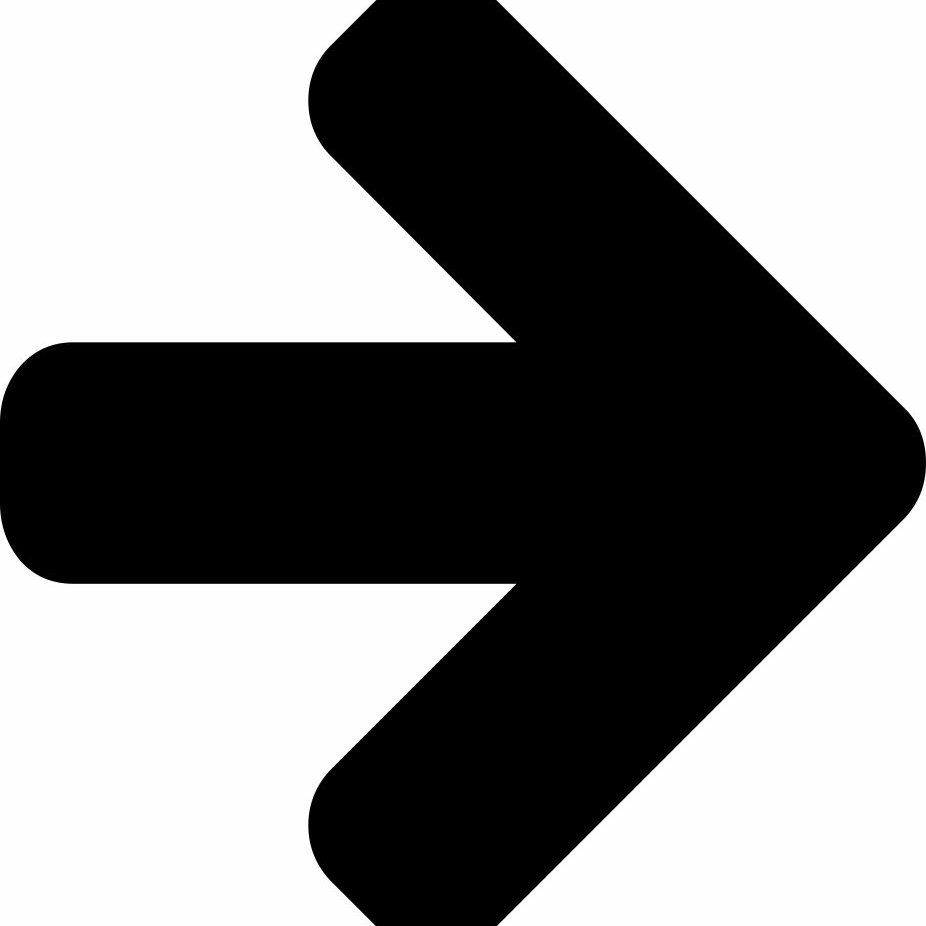 |
| SCROLL SCREEN LEFT | TURN ALERT VOICE OFF / ON | SCOLL SCREEN RIGHT |
Engine Monitoring
The TD5SPY application provides 4 primary monitoring pages as shown below. These cover primary instrumentation, engine fueling and trip log information.
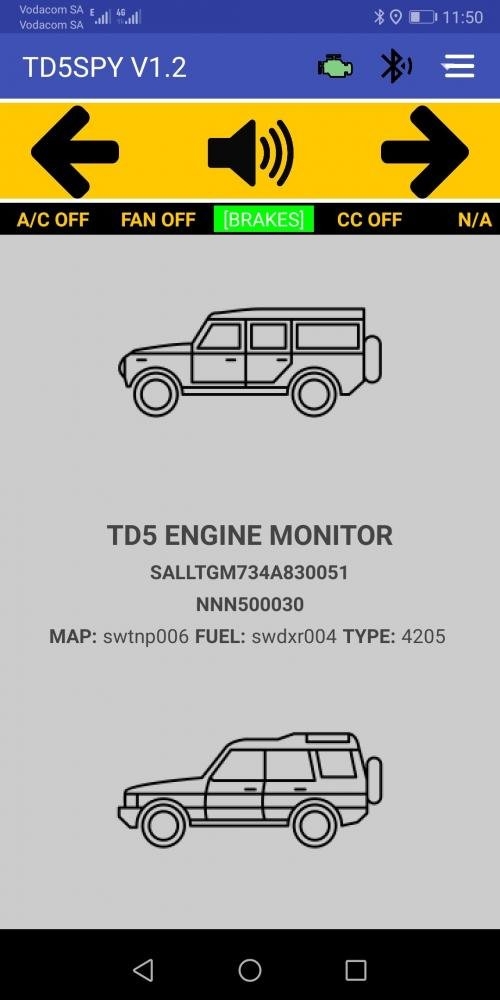
Cruise Monitor
The Cruise Monitor screen allows the user to display their 6 favourite sensors in a large display format. The following sensors can be configured using the Settings Screen:
RPM, SPEED, TURBO BOOST, LOAD, COOLANT TEMP, MAP, FUEL TEMP, INTAKE TEMP, BATTERY VOLTS, INTAKE PRESSURE, AIR INTAKE, INJECTED FUEL, MAP SOLUTION, AIR/FUEL RATIO, THROTTLE, CONSUMPTION, AVG CONSUMPTION, TANK, DIESEL USED, ALTITUDE, TRIP TIME and DISTANCE
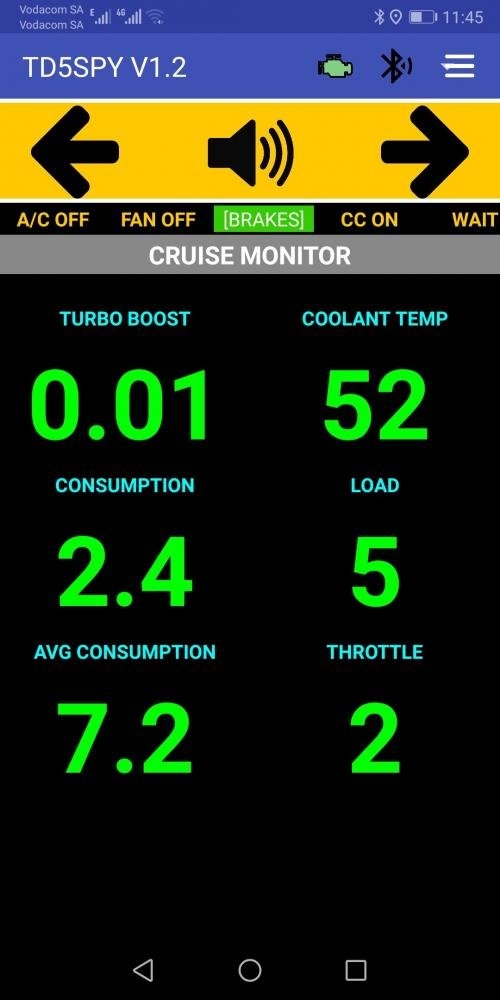
Instrument Monitor
The following engine parameters are displayed:
| Parameter | Description | Units |
| RPM | Engine Revolutions | Revolutions per minute |
| COOLANT TEMP | Temperature of the engine coolant | Centigrade |
| TURBO BOOST | Turbo Charge boost pressure | BAR |
| MAP | Manifold air pressure | BAR |
| FUEL TEMP | Diesel injection fuel temperature | Centigrade |
| INTAKE TEMP | Air temperature at air intake | Centigrade |
| BATT VOLTAGE | Battery voltage | Volts |
| INTAKE PRESSURE | Air pressure at air intake (Atmospheric) | BAR |
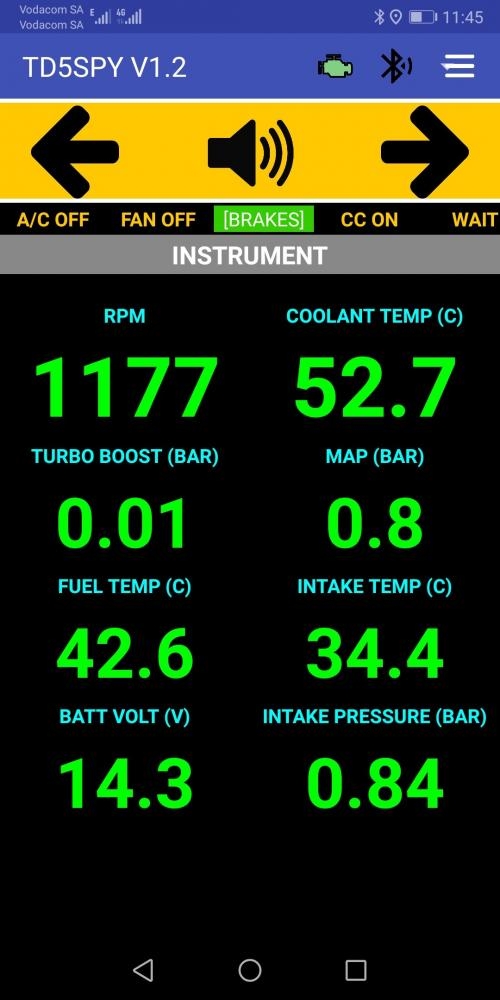
Fuelling Monitor
The following fuelling parameters are displayed:
| Parameter | Description | Units |
| RPM | Engine Revolutions | Revolutions per minute |
| TURBO BOOST | Turbo Charge boost pressure | BAR |
| SPEED | Vehicle speed | KPH |
| COOLANT | Temperature of the engine coolant | Centigrade |
| TANK | Diesel remaining in tank | Litres |
| THROTTLE | Throttle depression precentage | % |
| AIR INTAKE | Cylinder air intake amount | Mg/Stroke |
| INJECT FUEL | Cylinder Injected fuel amount | Mg/Stroke |
| MAP SOLUTION | ECU MAP fuel demand | Mg/Stroke |
| A/F RATION | Air to Fuel ration | |
| CONSUMPTION | Instantaneous consumption | L/100Km |
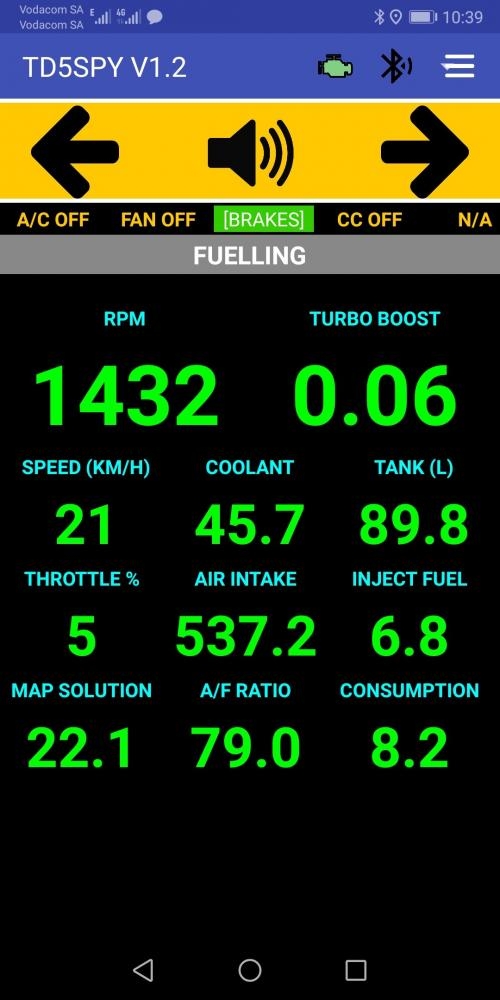
Trip Logger
The TD5SPY maintains 2 trip logs. Trip log 1 is reset on each trip. Trip Log 2 is accumulative over all trips until reset.The following fuelling parameters are displayed:
| Parameter | Description | Units |
| SPEEDOMETER | Vehicle speed | KPH |
| ALTITUDE | Vehicle Altitude from GPS (if available) | Meter |
| TRIP TIME | LOG1: Duration of current trip. LOG2: Duration of all trips | Hours:Minutes |
| DISTANCE | LOG1: Distance of current trip. LOG2: Distance of all trips | Km |
| AVG L/100KM | Average consumption | Litres per 100 Km |
| L/100KM | Instantaneous consumption | Litres per 100 Km |
| DIESEL USED | Diesel used based on injection | Litres |
| TANK | Diesel remaining in tank | Litres |
The following button are provided for the Trip Logger:
 | View Trip Log 1 |
 | View Trip Log 2 |
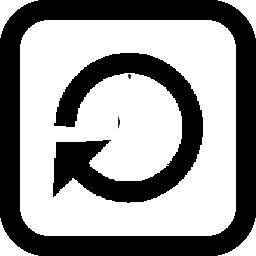 | Reset currently displayed Trip Log |

Injector Balances
The TD5SPY provides a Injector Balance test that can be run whilst the engine is idling. This test indicates the state of the cylinders and injectors.
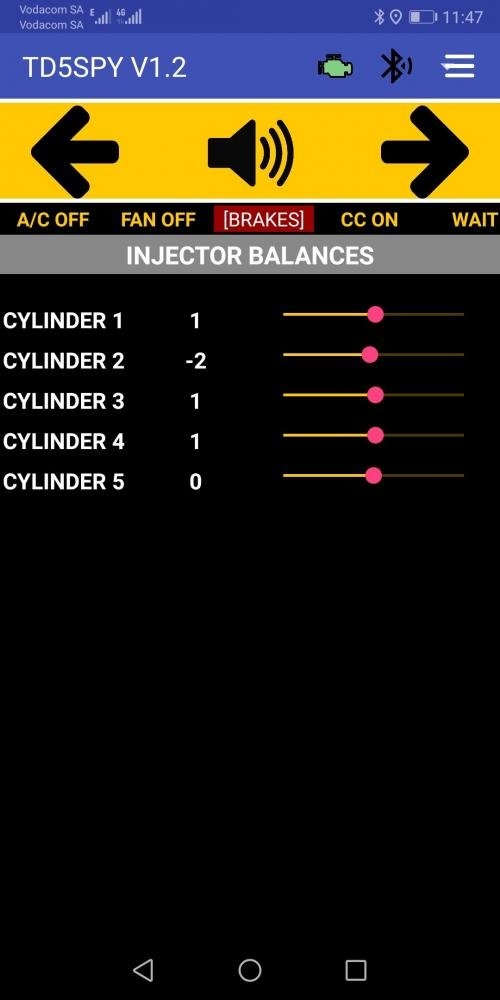
Fault Report
Click on the 'GET FAULTS' button to display a list of active faults reported by the ECU.
Active faults can be cleared by clicking on the 'CLEAR FAULTS' button.
Please note that the ignition key must be switched on but the engine not running.
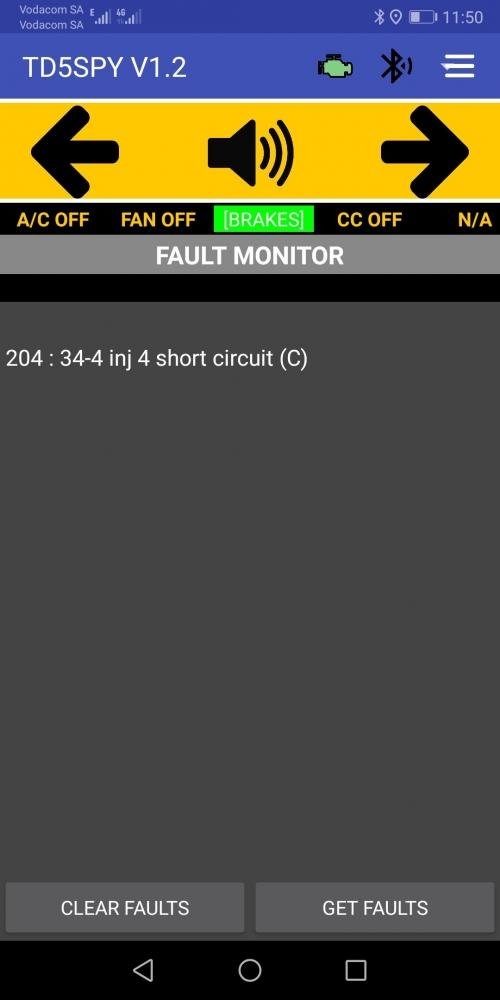
System Tests
As shown in the screen to the right, various tests can be execute. Please note that the ignition key must be switched on but the engine not running.